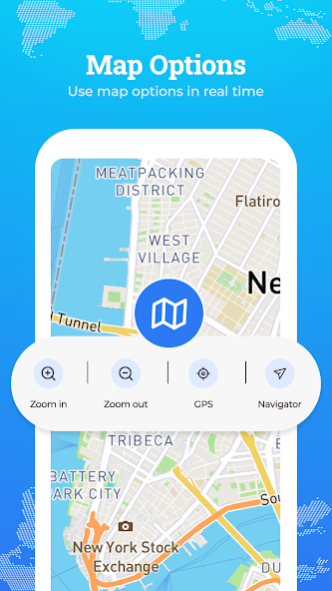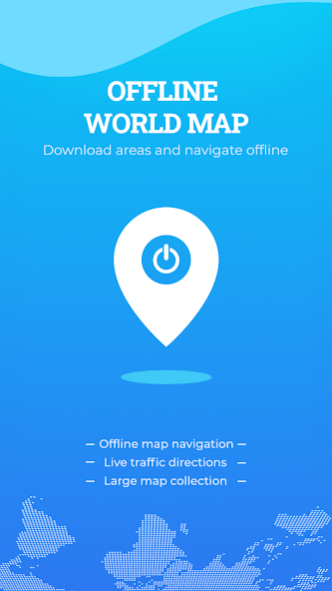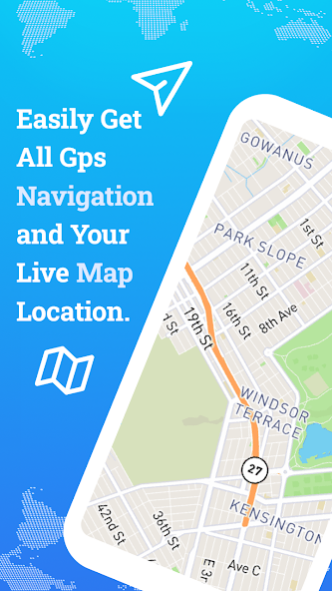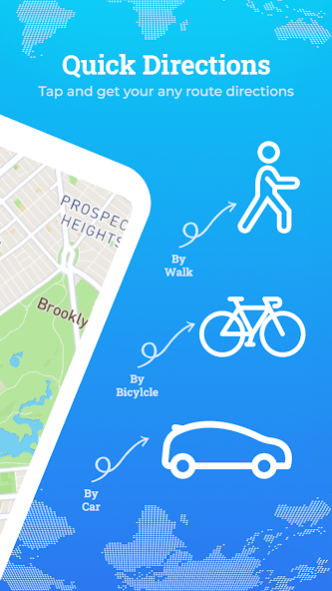Offline Maps – GPS Navigation 2.1.6
Free Version
Publisher Description
Are you tired of displaying maps online? Use offline maps application to download maps once in your app and with no network access you can see all maps offline.
Offline Maps offers and provide free GPS Navigation app with Driving Directions application features and Real-Time Traffic Alerts too. Best and efficient Offline Maps app with GPS Navigation, Driving Directions and Voice Navigation all in one app. It offers and provides both Offline Maps and GPS navigation feature.
Offline Maps, GPS Navigation, Driving Directions app is a free navigation and offline app that works without internet in 100+ countries. This offline map app is suitable and best for travelers who have limited cellular data coverage or internet and also with minimal battery usage. Users can download the maps offline with accurate route suggestions and navigation details.
Offline Maps: GPS navigation maps and direction can be used to explore and visit places offline. All in one offline map & navigation app offer you to freely download GPS offline maps for android mobiles. The best and effective offline maps and navigation app which helps you with offline GPS navigation tool, driving with voice navigation and provide direction and maps as well.
Offline navigation map which is using navigation with offline can be used without using mobile data or Wi-Fi connection and also help android mobile users to save internet for android devices. Offline maps navigation app and offline directions app offering different modes of route and navigation like Pedestrian Navigation, Bike Navigation, and Car Navigation.
Free Offline Maps, GPS Navigation tool and GPS direction provider to navigate and explore world without help of any internet connection. An Offline Navigation Maps app allows you to download all offline maps with internet only single time sand then you can enjoy and explore free downloaded offline GPS maps application for any country or any place in android device. The direction offline maps app comes useful and suitable for travelers and discoverers who travel the world. Offline maps with free GPS navigation tool downloads maps in advance and enable to use them later without any internet connection.
This is the best and far most accurate offline maps app which allows downloading as many maps as you like to download at any time. Unlimited access of offline world offline maps without network. You can free download offline maps for android devices with offline directions search and route finding and also navigation features.
Find Millions of interesting Places and countries offline using offline maps. Search through offline USA maps and explore the world on map free of cost and with different categories e.g. hotels, pubs, toilets, restaurants, cafes, shops, tourist attractions, banks, fuel station, airports, ATMs, and public transport (metro, bus, etc.).
Features of Offline map application:
• Route Navigator
Offline map provides best route access to user with offline features without internet need.
• Car, Bike, and Pedestrian Navigation
Offline navigation offers different modes of navigation to user.
• Voice Directions and Navigations
With the voice Gps navigation map and direction provider let you explore places with such features.
• Driving Directions App
Offline map is a direction finder tool and direction provider app for any driver and traveler.
About Offline Maps – GPS Navigation
Offline Maps – GPS Navigation is a free app for Android published in the Geography list of apps, part of Education.
The company that develops Offline Maps – GPS Navigation is Apps Rainbow. The latest version released by its developer is 2.1.6.
To install Offline Maps – GPS Navigation on your Android device, just click the green Continue To App button above to start the installation process. The app is listed on our website since 2023-02-13 and was downloaded 1 times. We have already checked if the download link is safe, however for your own protection we recommend that you scan the downloaded app with your antivirus. Your antivirus may detect the Offline Maps – GPS Navigation as malware as malware if the download link to com.my.gps.navigation.offline.newly.map is broken.
How to install Offline Maps – GPS Navigation on your Android device:
- Click on the Continue To App button on our website. This will redirect you to Google Play.
- Once the Offline Maps – GPS Navigation is shown in the Google Play listing of your Android device, you can start its download and installation. Tap on the Install button located below the search bar and to the right of the app icon.
- A pop-up window with the permissions required by Offline Maps – GPS Navigation will be shown. Click on Accept to continue the process.
- Offline Maps – GPS Navigation will be downloaded onto your device, displaying a progress. Once the download completes, the installation will start and you'll get a notification after the installation is finished.